2. Scroll down to the code of :
3. Adding your binding IP Address as follows:
3. Run CMD in admin of following
netsh http add urlacl url=http://192.168.1.1:8080/ user=everyone
3. Run IISExpress, you are good to go!
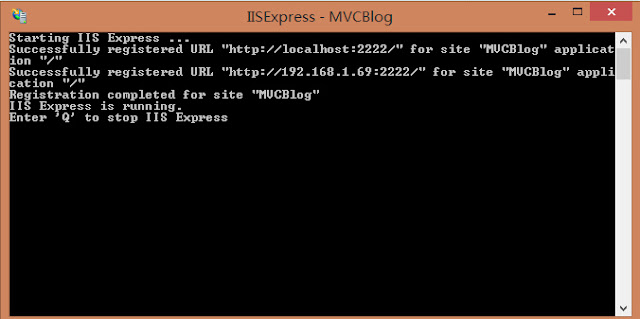
sudo apt update sudo apt install xfce4 xfce4-goodies sudo apt install tigervnc-standalone-server sudo apt install tightvncserver vncserver...